MultiversX is an integrated blockchain network designed to ensure high scalability, transparency, fast and secure transactions, improved user experience, optimize cost, and create new business models on the platform. MultiversX promises to build a new digital economy and wants to grow the MultiversX community by leaps and bounds. The MultiversX community is backed by a highly efficient team of engineers, developers, investors, and validators. Furthermore, MultiversX has partnered with some of the leading names in the blockchain community like DSLA Protocol, Terra Virtua, TypingDNA, Neurolabs, Binance, Nash, OIN, BitMax, WazirX, etc.
Features:
- SPoS (secure proof-of-stake) consensus mechanism that ensures more security and scalability on the platform. EGLD stakeholders can stake MultiversX coins and earn rewards by delegating and validating nodes
- State sharding to initiate non-conflicting transactions
- WASM virtual machine for testing and handling different smart contract languages
Best MultiversX (eGLD) Wallets
MultiversX eGold or EGLD is the official token of the platform. However, to store EGLD, users need a wallet that supports the eGold coins. Below are listed five different wallets that are safe to store EGLD tokens.
XPortal Wallet
XPortal is an official eGold digital wallet powered by the MultiversX blockchain network. Creating this wallet is super easy. You do not need any password, private keys, or recovery passphrases. You simply need to register to the wallet with your phone number. However, you can use a recovery passphrase in case of loss of the wallet. The digital wallet will access your phone address book and allows you to send tokens to your friend and family members from anywhere in the world. Transaction fees are as low as $0.001. There are no hidden fees. For those who do not want to share their phone numbers with strangers, Maiar.com has a solution for them as well. Introducing ‘herotags’, a special feature that only uses a username and a DNS service run through the MultiversX blockchain network. The wallet is end-to-end encrypted and supports eGold, MultiversX tokens, Ethereum (ETH), Binance (BNB), ERD ERC20, ERD BEP2, and plans to support BTC in the future.
Earn $10 on your first eGold (EGLD) purchase of $200: Use [Referral Code: “7gf9keyg1b“] after downloading the app.
Ledger Nano S/X
MultiversX has happily announced that it has integrated with Ledger Nano S wallet, one of the most trusted hardware wallets used so far. Users have to simply install the MultiversX eGold app in their Ledger Nano S or Ledger Nano X wallet and start storing eGold tokens. To start, users have to set up their Ledger Nano S wallet and remember to upgrade it with the latest firmware. To install the MultiversX application, they have to unlock their Ledger device and search for the MultiversX app by opening the Ledger Live application. Installation is easy. To send and receive tokens, you have to give the right addresses. You can also earn rewards by delegation through staking. You can check your transaction history and fund balance anytime in the Ledger wallet. Buy Ledger Nano S/X Now!!!
Atomic Wallet
Atomic Wallet stands out as a versatile and user-friendly non-custodial wallet, catering to a wide audience with its compatibility across multiple platforms including Windows, Mac, iOS, Android, and various Linux distributions (Ubuntu, Debian, Fedora). Launched in 2018, it distinguishes itself by providing complete control to users over their private keys, ensuring enhanced security.
This wallet is particularly appealing for beginners due to its free-to-use model and the ability to purchase cryptocurrencies directly using a bank card. Supporting over 500 coins and tokens, Atomic Wallet integrates with third-party exchange, offering a broad spectrum of crypto assets for trading and NFT gallery for holding your tokens.
One of the wallet’s notable features is its in-built staking tool, supporting a range of Proof of Stake coins like SOL, ADA, HBAR, INJ, ETH and 15+ others with yields varying from 5% to 22%. Additionally, the wallet provides a portfolio dashboard, displaying the value of stored cryptocurrencies in dollars, adding to its user-friendly appeal.
However, it’s important to note some limitations. While it’s free to download and doesn’t charge for storing or receiving cryptocurrencies, users must still bear the network transaction fees. Despite these considerations, Atomic Wallet’s blend of accessibility, security (with a 12-word recovery phrase for backup), and a broad array of features, make it a strong contender in the cryptocurrency wallet space.
MultiversX Web Wallet
The MultiversX web wallet is the official wallet of the MultiversX blockchain community. It is simple, secure, and easy to create to store, send, receive, and transact their EGLD tokens. To create this wallet, you have to generate a secure password and keep all your passphrases and private keys protected for future use. Get notified instantly upon the successful completion of a transaction and view your transaction history and details anytime on the wallet.
Trust Wallet
Trust Wallet is the official wallet of the Binance network and apart from being the most popular wallet in the network, it is trusted by more than 5 million users across the world. The mobile wallet has now extended its support to eGold tokens and all existing and new users of Trust wallet can now hold MultiversX tokens in their wallet. So, wallet users can download the wallet safely in their Android and iOS phones and start storing and transacting crypto coins as well as navigate through the numerous dApps available in the wallet.
Frontier Mobile Wallet
The Frontier mobile wallet has recently announced its support for the eGLD tokens on the MultiversX network. To start, download the Frontier mobile wallet into your Android phone from Play Store. Now, simply install the MultiversX app and run the process. Next, you need to create a safe PIN code to access your wallet and a 12-word seed code for recovery purposes. Now to access MultiversX wallet, you have to go to the “Menu” section and change to MultiversX wallet. Now for those who already have an MultiversX wallet, you need to click the “Import Wallet” icon and choose MultiversX wallet and create a PIN code. Now your wallet is ready to store MultiversX tokens. To receive eGLD tokens, simply copy the QR code or the address and start receiving tokens.


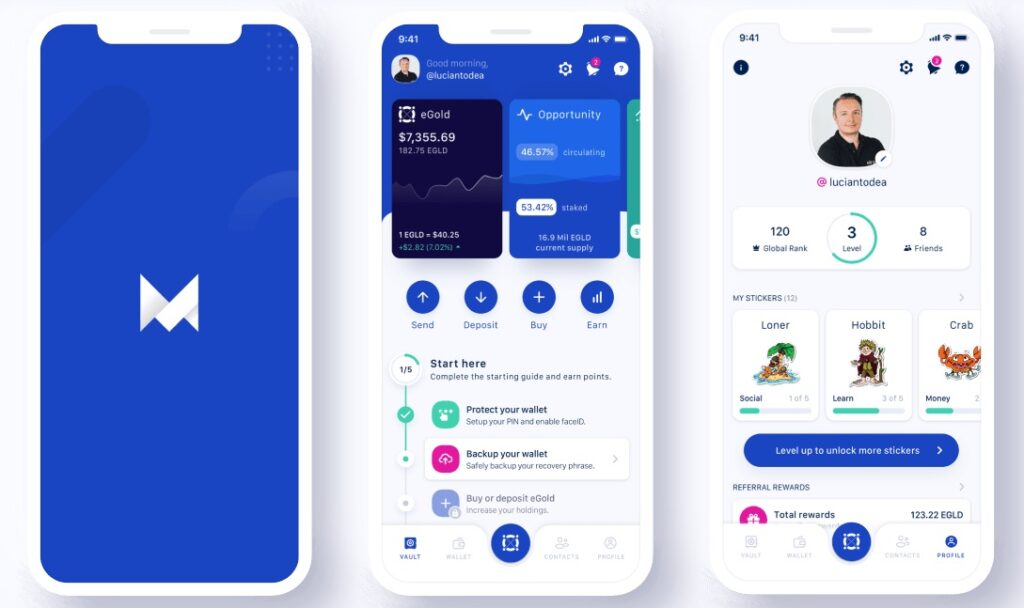

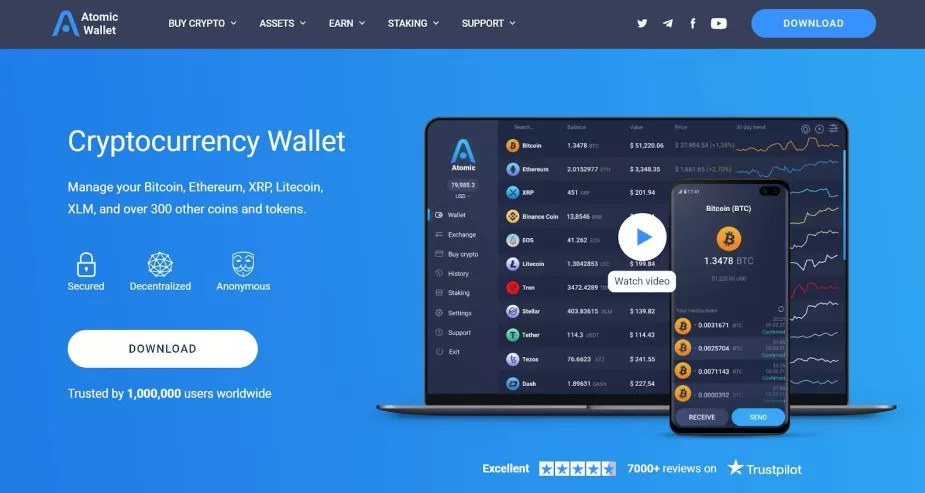


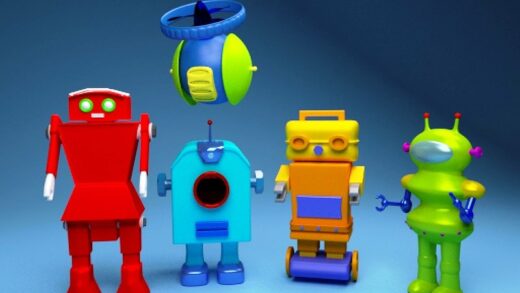
![[Sponsored] Best Ways to Earn Passive Income With NFT Projects 8 nft](https://coinfunda.com/wp-content/uploads/2023/04/nft-prox-520x293.png)








