Hey there, crypto enthusiast. So you’ve got some SOL or Solana-based tokens and now you need a wallet to store them – that’s great, you’ve come to the right place. With the growing popularity of Solana and an increasing number of projects building on it, the options for SOL wallets are expanding. But how do you choose the best Solana wallet for you? Do you go for a popular hot wallet, a secure cold storage option, or a wallet that supports lots of dApps?
There are pros and cons to weigh up with each. In this article, we’ll take you through some of the best Solana wallets out there right now so you can find one that suits your needs. Whether you’re looking for maximum convenience, added security, dApp integration or all of the above, we’ve got you covered. By the end of this, you’ll be set up with a SOL wallet and ready to send, receive and swap your tokens with ease. Let’s dive in!
What Is Solana and Why Do You Need a Solana Wallet?
So you’ve decided to invest in Solana (SOL), the fast-growing blockchain platform, and now you need a wallet to store your SOL and SPL tokens. But with so many options out there, how do you choose?
First, you’ll want to consider security. Hardware wallets like Ledger and Trezor offer the highest level of protection for your coins since the private keys are stored offline. Software wallets that run on your phone or computer, like Phantom, Sollet, and Solflare, are more convenient but potentially more vulnerable. For many, a non-custodial software wallet with two-factor authentication is a good compromise.
Ease of use is another key factor. Some wallets have simple, user-friendly interfaces while others appeal more to tech-savvy users. If you’re new to crypto, choose a wallet with an intuitive design and helpful support resources to guide you.
Fees
Transaction fees on the Solana blockchain are very low, but some wallets may charge their own additional fees for certain features. Compare fees across different wallets to find an affordable option that suits your needs.
At the end of the day, the best Solana wallet for you depends on your priorities and level of experience. Do some research to find a wallet that balances security, convenience, and cost so you can buy, sell, and trade your SOL and SPL assets with confidence. With the right wallet and a little patience, you’ll be staking, swapping, and earning yield in no time!
Top Features to Look for in the Best Solana Wallet
When choosing a wallet for your SOL and SPL tokens, you’ll want one with features that match your needs. Here are some of the top things to consider:
Security
Security should be a top priority. Look for wallets that offer:
- Encryption – Your private keys and other info should be encrypted to protect against hackers.
- 2FA – Two-factor authentication like Google Authenticator adds an extra layer of security for logging in.
- Backup – In case anything happens to your device, you’ll want a wallet that provides a backup of your keys and funds.
User Experience
A smooth user experience makes using the wallet pleasant and hassle-free. Consider:
- An intuitive interface – The layout should be clean, simple to navigate, and easy to understand.
- Compatibility – Look for a wallet that works on multiple devices like mobile and desktop. Some even offer browser extensions.
- Customer support – In case you get stuck, a wallet with helpful customer service is ideal. Live chat, email, knowledge bases, and other support options are good to have.
- Transaction history – A built-in transaction log allows you to easily view your transaction history and balances without having to dig through the blockchain.
- Staking features – Some wallets allow you to stake your SOL and earn rewards right from the wallet interface.
By focusing on security, user experience, and any features important to you, you’ll find a Solana wallet perfect for your needs. Take your time, read reviews from other users, and make the choice that gives you confidence and peace of mind. Your SOL and tokens deserve nothing less!
Best SolanaWallets For SOL and SPL Tokens
When it comes to storing your SOL tokens, you have several solid wallet options to choose from. Here are our top picks:
Ledger Nano X
The Ledger Nano X is a popular hardware wallet for securing your Solana coins. This slick device lets you manage multiple cryptocurrencies, including SOL, on the go via Bluetooth. Simply pair the Nano X with the Ledger Live mobile app and you can view balances, send and receive funds right from your smartphone. When it’s time to access your actual wallet, the device uses a secure PIN code and 24-word recovery phrase to keep your private keys offline and protected.
The Nano X supports over 1,800 digital assets, so you’ll be able to manage all your crypto in one place. It’s a bit pricey, but for the convenience and security, the $119 price tag is worth it. You’ll sleep easier at night knowing your SOL stash is safe from hackers.
Trezor Model T
The Trezor Model T is a next-gen hardware wallet designed to keep your SOL safe from hackers. This wallet is as secure as it gets. It uses a PIN code for access and has a built-in display so you can visually confirm the details of every transaction before approving it – no blind signing here! The Model T also uses advanced cryptography to generate private keys that never leave the device. The Trezor interface is very intuitive. You can easily send, receive and trade SOL right from the wallet interface.
The touchscreen lets you swiftly navigate and confirm transactions with the tap of a finger. Setting up the Model T only takes a few minutes and you’ll be storing your SOL in no time. The Model T’s firmware and hardware are open source, so the code can be inspected by security researchers. Trezor also performs security audits and penetration testing to identify any weaknesses. You can rest assured your SOL is in good hands with the Trezor Model T.
SafePal S1
The SafePal S1 is a highly secure and user-friendly hardware wallet designed for SOL and other cryptocurrencies. The S1 has a sleek yet durable design and is about the size of a credit card, so you can easily carry it in your wallet or pocket. It has an e-ink display and side buttons that allow you to navigate options on the screen.
To set up your S1, you’ll need to download the SafePal app on your phone and pair your device via Bluetooth. Once connected, you can add SOL and other supported coins, view your balances, and send/receive transactions right from the app. The S1 generates and stores your private keys offline on the device, keeping them protected from online threats.
The S1’s simple interface makes it easy to use for crypto newbies and experts alike. When sending funds, you just enter the recipient address and amount on your phone and confirm the details on your S1’s screen. The S1 signs the transaction to authorize it while keeping your keys secure in its offline environment.Read: Safepal S1 Review
Keystone wallet
The Keystone wallet is a popular choice for Solana users looking to securely store their SOL tokens offline.
Air-gapped Security: The Keystone wallet is an air-gapped hardware wallet, meaning it is not connected to the internet and your private keys never touch an internet-connected device. This offers maximum protection against online threats like hacking attempts, phishing scams, and malware. To use the Keystone wallet, you connect it to your internet-connected computer using a USB cable, enter your pin to unlock it, and then you can view balances, send transactions, and sign messages right on the wallet’s screen.
For added security, the Keystone wallet uses a secure chip and randomized PIN entry to protect against physical tampering. It also allows you to set up a duress PIN, which will wipe the wallet if entered incorrectly three times. These features make the Keystone wallet an ideal choice if you’re storing large amounts of SOL or want the highest level of protection for your assets.
The Keystone wallet supports SOL tokens and SPL tokens, as well as staking to validators right from the wallet interface. When staking, your tokens remain safely in your own custody. The Keystone wallet starts at around $150 USD, which is on the higher end for hardware wallets but worth the investment for serious SOL holders. Read: Keystone wallet review
Phantom
Phantom is a popular open-source Solana wallet with a simple but intuitive interface. It’s available as a Chrome extension, mobile app, and web app. Phantom supports SOL, SPL tokens, and NFTs. It also allows you to stake your SOL to earn rewards. Phantom provides an easy way for newcomers to get started with Solana.
MathWallet
MathWallet is a multi-chain crypto wallet that supports Solana and over 20 other blockchains. The MathWallet app is available for iOS and Android, with browser extension and web wallet options too. In addition to storing SOL and SPL tokens, MathWallet allows staking, swapping, and NFT management. It provides a convenient way to manage all your crypto assets in one place.
Trust Wallet
Trust Wallet is a popular mobile wallet owned by Binance that supports Solana and many other major blockchains. It’s available for iOS and Android. Trust Wallet lets you store SOL, SPL tokens, and NFTs, as well as stake your SOL. It has an easy-to-use interface and built-in dApp browser. However, Trust Wallet is custodial, so you don’t have full control of your private keys.
Exodus
Exodus is a multi-asset wallet with support for Solana and over 100 other cryptocurrencies. It has desktop, mobile and hardware wallet apps. In addition to storing SOL, SPL tokens and NFTs, Exodus allows staking, swapping, and purchasing crypto with fiat. However, Exodus is also custodial like Trust Wallet. It provides an simple way to manage a diverse crypto portfolio but without control of your private keys.
Security Considerations for Best Solana Wallets
When choosing a wallet for your SOL and SPL tokens, security should be a top priority. As with any cryptocurrency, there are risks of hacking, scams and theft you need to be aware of. Here are some factors to consider regarding the security of various Solana wallets:
- Hot vs Cold Storage: Hot wallets are connected to the internet and convenient but more vulnerable to hacking. Cold wallets are offline and more secure but less convenient. For significant amounts, use a cold wallet like a Ledger Nano X. For smaller amounts, a hot wallet like Phantom or Solflare is fine.
- Private Keys: Your private keys control access to your funds. Make sure any wallet you use gives you control and access to your own private keys. Some custodial wallets like FTX and Binance control your private keys for you, putting your funds at risk if they are hacked.
- Multisig: For extra security, choose a wallet with multisig (multi-signature) capabilities which require multiple signatures to authorize transactions. This way, if one key is compromised, your funds are still safe. Ledger and Solflare both offer multisig functionality.
- Encryption: Look for a wallet that encrypts your private keys, seed phrases and other sensitive data using strong encryption like AES-256. This adds an extra layer of protection in case someone gains access to your wallet or devices.
- Backups: Make sure any wallet provides a backup of your seed phrase or private keys in case anything happens to your wallet or devices. Write down or record your backup and keep it in a safe, secure place. If you lose access and have no backup, your funds will be permanently inaccessible.
By choosing a wallet that prioritizes security, enables you to maintain control of your private keys, offers backup and encryption, you can safeguard your SOL and tokens with confidence. But as with any crypto, security ultimately comes down to diligent safe practices on your part. Stay vigilant, do your own research, and take responsibility for protecting your digital assets.
Conclusion
So there you have it, a quick overview of some of the top SOL wallets out there. We have listed some best Solana wallets here so that you can take wise decision on best Solana wallet for SOL coins and SPL tokens. Now that you know the pros and cons of each option, you’re ready to choose one and start exploring everything Solana has to offer. Whether you want maximum security, convenience, or integration with dapps, there’s a wallet for you. Get out there and start staking, swapping, and building on Solana – the future is bright and there are lots of opportunities in this ecosystem.



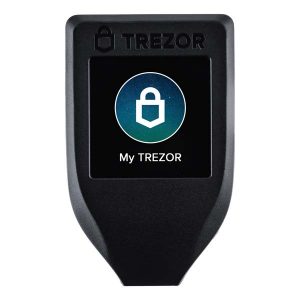



![15 Best Ethereum Wallets | Top ETH Wallet [2021 Edition] 7 best ethereum wallets - top ETH wallet 2019](https://coinfunda.com/wp-content/uploads/2019/05/best-ethereum-wallets-top-ETH-wallet-2019-520x293.jpg)
![8 Best Exchanges To Buy Litecoin In India [2020 Edition] 8 Best Exchanges To Buy Litecoin In India](https://coinfunda.com/wp-content/uploads/2017/07/litecoin-currency-cryptocurrency-crypto-520x293.jpg)








